Hey guys, just getting started with tuning my Riv and figured Id start this write-up in case anyone wants to follow along and try some of this stuff themselves sometime soon and because I know Ill forget some things if I come back to the beginning later. It turns out its really inexpensive to get into tuning a Series 1 and there is alot of capability to do some really quality tuning if you know what your doing or even if you dont (like me right now), some basic things are simple enough that you can benefit without getting in over your head.
To start out, the one program you'll need to get started and progress through everything is called TunerPro RT. It is a program developed for OBD1 vehicle scanning, datalogging and chip reading and burning. The developer updates it frequently always making it more user friendly and expanding the capability of the program. It is free to download and fully functional without ever paying a dime. The ONLY downside is a 15 second nag screen when you open the program that can be done away with by registering with a $39 donation. The donations go right into developing TunerPro, so for that reason, and how useful the program already is, its well worth it. You can download it here:
http://www.tunerpro.net/downloadApp.htm
Make sure it is the current version of "TunerPro RT" you are downloading.
To get started with Tunerpro, you'll want to save a copy the necessary files related to our PCM. These are the ADX (Data Aquisition File) for datalogging and scanning and the XDF file which allows you to edit your bin file. I have a nicely modified ADX file for our car and the XDF file as well. Feel free to PM me or email me and I will send you both if you like.
You can also find them on the gearhead EFI Forum:
http://www.gearhead-efi.com/Fuel-Injection/forum.php
This forum specializes in GM EFI systems and they are the ones to go to for help in TunerPro.
Once you have downloaded TunerPro and your ADX and XDF files, you're ready to start setting up for working with your car!
The next thing you'll want to do is open these programs in TunerPro.
First, you will want to open your XDF file, to do this, you'll need to click the XDF dropdown and click "Select XDF..."
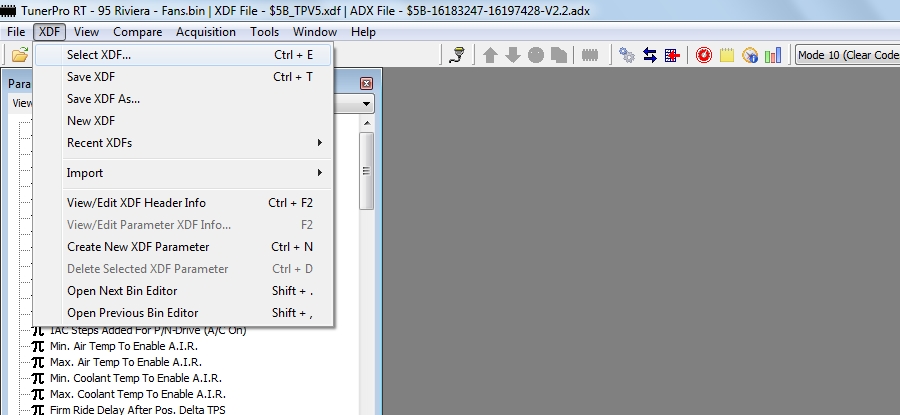
Open your saved XDF file.
Next, select the Acqusition dropdown, and click "Load Definition File..."
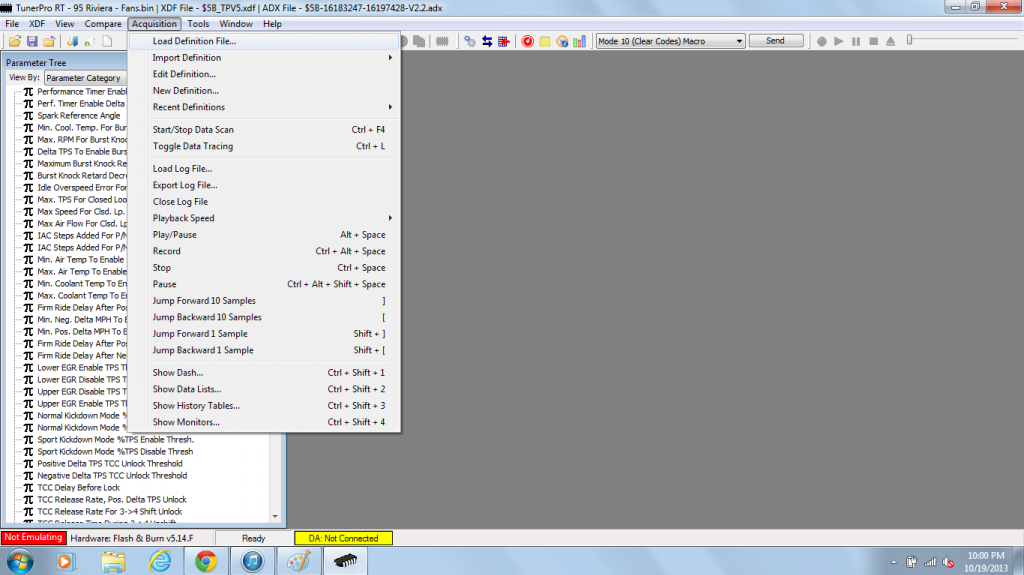
Open your saved ADX file.
At this point, your program is setup to datalog and scan your car once you connect to the car.
The values in the tables and parameters will be random until you have a .bin file to open.
To connect to the car, you''ll need an ALDL to USB cable for OBD 1. You can build your own for pretty cheap. There is a writeup here:
https://rivperformance.editboard.com/t144-write-up-build-your-own-aldl-obdi-scan-tool-for-95I just bought one for $55 from here:
http://www.reddevilriver.com/aldl.html
Be sure you get the GM 16-Pin one.
It comes with an installation CD as well.
Also, here is a video on how to install and set up the cable with TunerPro
https://www.youtube.com/watch?v=_5OBbJlc-UE
Once its installed and set up, you can plug it into your computer and the car and just press the aquire data button.

The key must be on to connect. It should then be connected and able to datalog.
**I was not conncted to the car at the time I made this write-up, and that is why there are no values showing.**
You can then click the "Show Data Dash" icon.

This will pull up a dashboard screen where you can monitor all vitals and more.

This setup as well as the other displays are all infinitely customizable, with colors, placement, sizes and orientation for however many you want to watch at once.
You can also click on the "Show Data Monitors" icon to graph all of the parameters you would like to see.
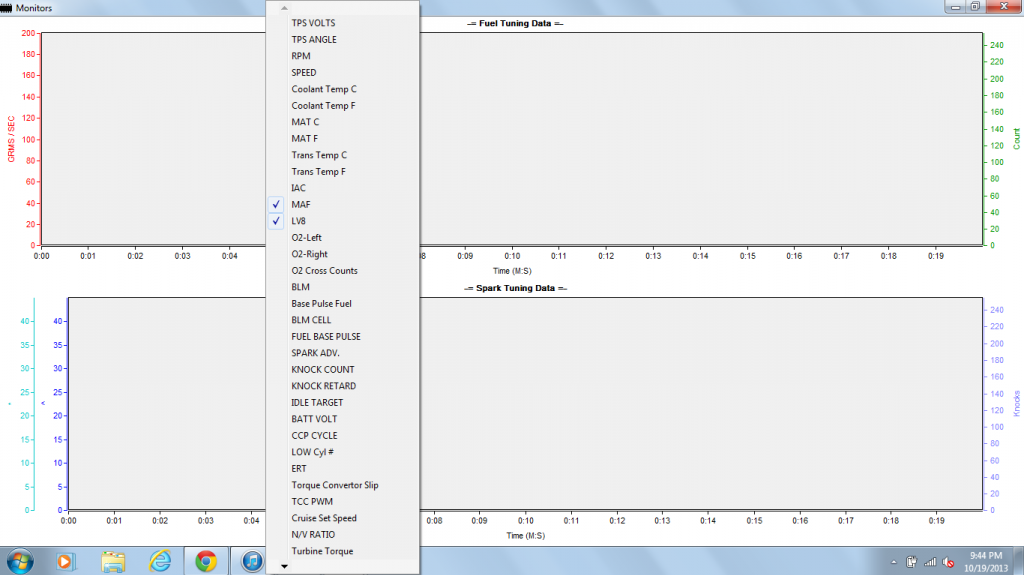
You can display as many values on as many graphs as you like, I keep mine to 2 so its easiest to see and read.
Once you're acquiring data, you can press the record button to start recording and then when you stop it you can save a log file.
To avoid congestion, I will do separate a separate Write-Up for Reading, editing and Burning chips.
Feel free to PM me if you have any questions or if anything is unclear.









