| | The E85 Thread |  |
|
|
| Author | Message |
|---|
charlieRobinson
Expert

Name : Charlie
Age : 39
Location : Knoxville, TN
Joined : 2011-05-17
Post Count : 3924
Merit : 31
 |  Subject: The E85 Thread Subject: The E85 Thread  Wed May 13, 2015 10:48 pm Wed May 13, 2015 10:48 pm | |
| Anyone else on the forum besides Turtleman running E85 in their Riv? http://www.redlineforums.com/forums/tuning-electronics/45524-how-configure-vcm-scanner-e-85-a.html How to Configure VCM Scanner for E-85 - Spoiler:
In VCM Scanner, Gauges View 1. Create a custom PID called "E85AFR" and use the following equation. ([AUX.20012]/14.7)*9.75977 AUX.20012 = Your wideband input. So you divide your actual AFR by 14.7 to determine the Lambda value and then multiply the lambda by E85 stoich. That will give you your E85 AFR. 2. Create another custom PID called "E85ARFERROR" 100*([USER.900X]-[SENS.121])/[SENS.121] USER.900X = Custom PID from above In your Historgrams 3. Create a new histogram based off the regular AFR ERROR MAF table but use the following equation for Plot Filtering. [USER.900X] < 20 AND [USER.900X] > -20 AND [USER.900Y] < 17.25 USER.900X = Custom PID from Step 1 USER.900Y = Custom PID from Step 2 4. Create an E85 AFR Gauge (Optional) Add a new gauge in the Gauges view to see the E85 AFR. Choose E85AFR as the PID for gauge. Enjoy! 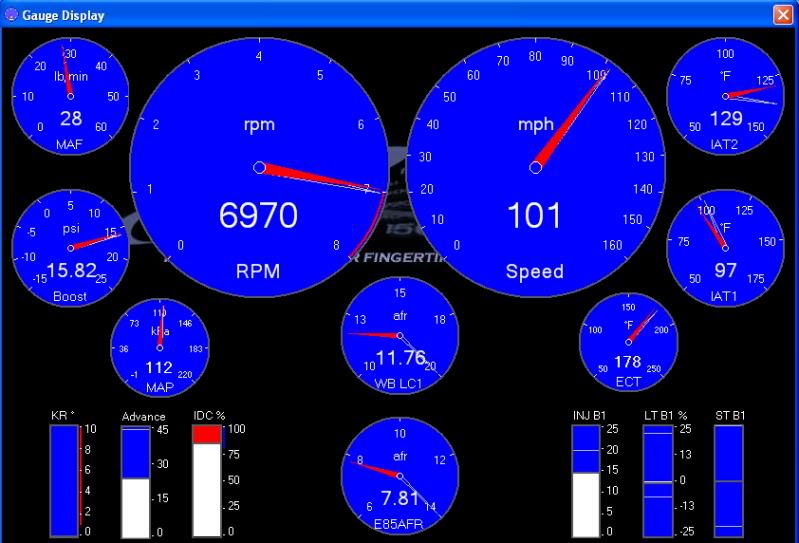
| |
|
  | |
turtleman
Expert

Name : Codith
Age : 37
Location : Villa Park, IL
Joined : 2007-02-08
Post Count : 3671
Merit : 140
 |  Subject: Re: The E85 Thread Subject: Re: The E85 Thread  Thu May 14, 2015 12:29 am Thu May 14, 2015 12:29 am | |
| If Travis pokes his head out I think I saw a snapchat of him filling his new riv up with e85 | |
|
  | |
Abaddon
Expert

Name : Scott
Location : Macomb, Michigan
Joined : 2010-02-24
Post Count : 4316
Merit : 185
 |  Subject: Re: The E85 Thread Subject: Re: The E85 Thread  Thu May 14, 2015 9:00 am Thu May 14, 2015 9:00 am | |
| Travis was using E85, yes. Remember the giant E85 sticker he had on the car? | |
|
  | |
charlieRobinson
Expert

Name : Charlie
Age : 39
Location : Knoxville, TN
Joined : 2011-05-17
Post Count : 3924
Merit : 31
 |  Subject: Re: The E85 Thread Subject: Re: The E85 Thread  Thu May 14, 2015 11:41 am Thu May 14, 2015 11:41 am | |
| He finally got another, Riv, huh? I finally have collected all parts for swap. Looking for some tune advice now. I know to start with 30% increase on IFR table but what else does it need to be run effectively? Ive seen some threads on HPT forum where people are running high 40s for cruise timing.  | |
|
  | |
AA
Administrator

Name : Aaron
Age : 47
Location : C-bus, Ohio
Joined : 2007-01-13
Post Count : 18452
Merit : 252
 |  Subject: Re: The E85 Thread Subject: Re: The E85 Thread  Thu May 14, 2015 12:37 pm Thu May 14, 2015 12:37 pm | |
| With gasoline, I run 45º BTDC timing for cruise, no problem. This without TCC lock-up in 4th. Watch KR if you try it. _________________ '05 GTO 6.0L • 6-spd • 95k miles • 0-60: 4.8s • 16.9 avg MPG • Nelson Ledges Lap: 1:26'95 Celica GT 2.2L • 5-spd • 165k miles • 0-60: yes'98 SC Riviera • 281k miles • 298 HP/370 TQ • 0-60: 5.79s • ET: 13.97 @ 99.28 • 4087 lb • 20.1 avg MPG • Nelson Ledges Lap: 1:30
3.4" pulley • AL104 plugs • 180º t-stat • FWI w/K&N • 1.9:1 rockers • OR pushrods • LS6 valve springs • SLP headers • ZZP fuel rails
KYB GR2 struts • MaxAir shocks • Addco sway bars • UMI bushings • GM STB • Enkei 18" EV5s w/ Dunlop DZ101s • F-body calipers
EBC bluestuff/Hawk HP plus • SS lines • Brembo slotted discs • DHP tuned • Aeroforce • Hidden Hitch^^^ SOLD ^^^  '70 Ninety-Eight Holiday Coupe 455cid • 116k miles '70 Ninety-Eight Holiday Coupe 455cid • 116k miles^^^ SOLD ^^^  | |
|
  | |
charlieRobinson
Expert

Name : Charlie
Age : 39
Location : Knoxville, TN
Joined : 2011-05-17
Post Count : 3924
Merit : 31
 |  Subject: Re: The E85 Thread Subject: Re: The E85 Thread  Thu May 14, 2015 1:10 pm Thu May 14, 2015 1:10 pm | |
| I was never able to find 'ideal' timing for cruise for MPGs. I have read people getting terrible fuel economy with high timing, tho. Seems like there may be a magic number somewhere in between OEM and high timing #s.
Turbo Tim out of ZZP told me to add 4 degrees to the entire hot map. Wasnt much help..
Do you know you are running too much timing advance when you see KR? Any other symptoms?
I still need to educate myself on TCC/lockup. I am not very familiar with that yet.
| |
|
  | |
AA
Administrator

Name : Aaron
Age : 47
Location : C-bus, Ohio
Joined : 2007-01-13
Post Count : 18452
Merit : 252
 |  Subject: Re: The E85 Thread Subject: Re: The E85 Thread  Thu May 14, 2015 1:47 pm Thu May 14, 2015 1:47 pm | |
| Knock is the obvious sign of too-advanced timing. Another possible issue is raised exhaust gas temp. There was some discussion at the DHP forums on running mid-40s, even 50º timing, which for some reason our 3800 SC engines can support quite comfortably, whereas most other motors can't.
I think there is a point around 40º BTDC where the MPG gains stop. Mine is set to run about 40º BTDC max hot, 45º BTDC max cold (here's one reason accurate IAT is important). _________________ '05 GTO 6.0L • 6-spd • 95k miles • 0-60: 4.8s • 16.9 avg MPG • Nelson Ledges Lap: 1:26'95 Celica GT 2.2L • 5-spd • 165k miles • 0-60: yes'98 SC Riviera • 281k miles • 298 HP/370 TQ • 0-60: 5.79s • ET: 13.97 @ 99.28 • 4087 lb • 20.1 avg MPG • Nelson Ledges Lap: 1:30
3.4" pulley • AL104 plugs • 180º t-stat • FWI w/K&N • 1.9:1 rockers • OR pushrods • LS6 valve springs • SLP headers • ZZP fuel rails
KYB GR2 struts • MaxAir shocks • Addco sway bars • UMI bushings • GM STB • Enkei 18" EV5s w/ Dunlop DZ101s • F-body calipers
EBC bluestuff/Hawk HP plus • SS lines • Brembo slotted discs • DHP tuned • Aeroforce • Hidden Hitch^^^ SOLD ^^^  '70 Ninety-Eight Holiday Coupe 455cid • 116k miles '70 Ninety-Eight Holiday Coupe 455cid • 116k miles^^^ SOLD ^^^  | |
|
  | |
charlieRobinson
Expert

Name : Charlie
Age : 39
Location : Knoxville, TN
Joined : 2011-05-17
Post Count : 3924
Merit : 31
 |  Subject: Re: The E85 Thread Subject: Re: The E85 Thread  Mon May 18, 2015 7:53 pm Mon May 18, 2015 7:53 pm | |
| Hey, Cody. Is the racetronix pump the only pump youve ran E85 in? Is yours an E85 rated pump? The only thing i could find about the racetronix pump was that the manufacture warns it will wear your pump out faster with e85. Sir Psycho and I both got the AEM E85 pumps. I've read both good and bad things about them. Wondering how much modding it will take to make it work and what the longevity of it will be and if it will require higher voltage to keep PSI up under boost. Hopefully wont need to do a rewire or anything and it will work perfect after install.  I wish we had more corn heads in the club that could chime in with their experiences | |
|
  | |
96riv
Fanatic

Name : Dennis
Location : Phoenix
Joined : 2007-03-08
Post Count : 395
Merit : 8
 |  Subject: Re: The E85 Thread Subject: Re: The E85 Thread  Tue May 19, 2015 9:13 am Tue May 19, 2015 9:13 am | |
| I ran corn in my Turbo Buick, I would use the Deatschwerks, a friend sells them and in 4 years nary a failure unlike the Walbro. Myself I would avoid any thing related to Racetronix, his customer service is spotty at best.
www.deatschwerks.com/products/fuel-pumps/standard-fitment-fuel-pumps/dw300-detail | |
|
  | |
turtleman
Expert

Name : Codith
Age : 37
Location : Villa Park, IL
Joined : 2007-02-08
Post Count : 3671
Merit : 140
 |  Subject: Re: The E85 Thread Subject: Re: The E85 Thread  Tue May 19, 2015 10:53 am Tue May 19, 2015 10:53 am | |
| - charlieRobinson wrote:
- Hey, Cody. Is the racetronix pump the only pump youve ran E85 in? Is yours an E85 rated pump? The only thing i could find about the racetronix pump was that the manufacture warns it will wear your pump out faster with e85.
Sir Psycho and I both got the AEM E85 pumps. I've read both good and bad things about them. Wondering how much modding it will take to make it work and what the longevity of it will be and if it will require higher voltage to keep PSI up under boost. Hopefully wont need to do a rewire or anything and it will work perfect after install. Only pump I've used, yeah. I don't particularly know if it's rated for e85. I would think e85 could wear any pump out faster from having less lubricity than gas.  Anyway I've had zero issues with it and have been running it with the voltage booster for a good while now. I never ran without the v booster since running e85 so I can't actually say if the pump alone would give me enough fuel pushing it to the max. I bet it'd be iffy. You don't have the little venturi feed line on your 99 fuel pump do you? I can't remember if they did away with that by '99. The 340lph flows around 300@60psi. 255lph is at like 230@60psi so I'd imagine you'd be just fine without extra volts if i'm not deficit. The re-wire thing though I would kinda recommend doing. I don't know if you happened to come across that thread of mine but the factory wiring sucks. The voltage drop on my car wasn't terrible but there was some. The ground path is pretty scary. They have like 5 grounds for different stuff sharing one little puny wire. I know I took a pic of that. I'm kinda kickin myself in the butt though because I never thought to check actual current draw of the factory pump vs my walbro. Thing is if the new pump draws more current (which they often do) the wiring becomes much more critical. That's why zzp has an article saying some w-body people might actually end up with same or less flow with a new pump and not re-wiring. The pump can't get full power it needs and runs slower. | |
|
  | |
charlieRobinson
Expert

Name : Charlie
Age : 39
Location : Knoxville, TN
Joined : 2011-05-17
Post Count : 3924
Merit : 31
 |  Subject: Re: The E85 Thread Subject: Re: The E85 Thread  Thu Jun 18, 2015 11:21 pm Thu Jun 18, 2015 11:21 pm | |
| - turtleman wrote:
- charlieRobinson wrote:
- Hey, Cody. Is the racetronix pump the only pump youve ran E85 in? Is yours an E85 rated pump? The only thing i could find about the racetronix pump was that the manufacture warns it will wear your pump out faster with e85.
Sir Psycho and I both got the AEM E85 pumps. I've read both good and bad things about them. Wondering how much modding it will take to make it work and what the longevity of it will be and if it will require higher voltage to keep PSI up under boost. Hopefully wont need to do a rewire or anything and it will work perfect after install.
Only pump I've used, yeah. I don't particularly know if it's rated for e85. I would think e85 could wear any pump out faster from having less lubricity than gas. 
Anyway I've had zero issues with it and have been running it with the voltage booster for a good while now. I never ran without the v booster since running e85 so I can't actually say if the pump alone would give me enough fuel pushing it to the max. I bet it'd be iffy. You don't have the little venturi feed line on your 99 fuel pump do you? I can't remember if they did away with that by '99.
The 340lph flows around 300@60psi. 255lph is at like 230@60psi so I'd imagine you'd be just fine without extra volts if i'm not deficit. The re-wire thing though I would kinda recommend doing. I don't know if you happened to come across that thread of mine but the factory wiring sucks. The voltage drop on my car wasn't terrible but there was some. The ground path is pretty scary. They have like 5 grounds for different stuff sharing one little puny wire. I know I took a pic of that. I'm kinda kickin myself in the butt though because I never thought to check actual current draw of the factory pump vs my walbro. Thing is if the new pump draws more current (which they often do) the wiring becomes much more critical. That's why zzp has an article saying some w-body people might actually end up with same or less flow with a new pump and not re-wiring. The pump can't get full power it needs and runs slower. Thank you for this information. I havent rewired my pump and I have been thinking about doing. I havent seen a need yet because my scans are looking great and injector duty is lower than I expected. What AFR (on gasoline scale, please) are you tuning for at WOT? I need to go back through | |
|
  | |
charlieRobinson
Expert

Name : Charlie
Age : 39
Location : Knoxville, TN
Joined : 2011-05-17
Post Count : 3924
Merit : 31
 |  Subject: Re: The E85 Thread Subject: Re: The E85 Thread  Sun Aug 30, 2015 10:17 pm Sun Aug 30, 2015 10:17 pm | |
| LOL at my last post.. IDC lower than expected... with a 3.25" pulley. after I went 2.8" IDC jumped to 80%s
ok.. how corny are these?
http://www.amazon.com/Kernels-Wheel-Center-Stickers-Badges/dp/B00KRGYU08/ref=sr_1_fkmr0_1?s=automotive&ie=UTF8&qid=1440987447&sr=1-1-fkmr0
| |
|
  | |
Sponsored content
 |  Subject: Re: The E85 Thread Subject: Re: The E85 Thread  | |
| |
|
  | |
| | The E85 Thread |  |
|









