here is a write up on how to install and program the PAC SWI-X interface. remember, you must have a reciever with a remote control for this to work. I put the LED above the cd player where the dash comes out and its almost out of sight. most people never know its there.
this info is from pac-audio.com (i just condensed it.)
1992-2002 Buick - All models with air bag, with heater controls. 32 pin connector
The INTERFACE's wire color we are going to use is Green. This is the Green wire on the INTERFACE, not the vehicle!
The other wires on the INTERFACE, white, yellow, orange wires are not used for your Buick. The blue wire is for GM vehicles with HVAC controls with a 32 pin connector. There are some exceptions of Buicks that may have a separate 7 pin connector and 21 pin connector.
This leaves you with a Red, Black and two loop wires. These wires will be discussed down below.
note: SWC = steering wheel control
2.
3. Connecting the INTERFACE's SWC input wire to vehicle plug.
Connect the INTERFACE's Green wire to Pin E5 or E6 (Dk. Blue or Lt. Green) of the above connector
Connect INTERFACE's Blue wire to pin E1 (Dk. Green)
4. Connecting power and ground wires.
Black wire: Connect the INTERFACE's black wire to chassis ground. This is usually a black wire on the aftermarket wire harness.
Red wire: Connect the INTERFACE's red wire to a switched +12volt wire. This is usually a red wire on the aftermarket wire harness.
Using an aftermarket wire harness (http://bestkits.com/) will reduce any potential problems. Wire harnesses can be purchased from local stereo shops. Please note that aftermarket wire harnesses do not have a wire in the SWC pin location we mention above. You still have to connect the INTERFACE's Green wire to the wire on the factory side of plug.
5. Instructions for cutting or not cutting loop wires.
Step A: The purple loop wire does not need to be cut.
Step B: The brown loop wire does not need to be cut.
6. Programming the INTERFACE with a version number and 'IR' Mode.
The INTERFACE has to be programmed for version # 4 and set for 'Standard IR' Mode.
1. Press and hold the 'Mode' button on the INTERFACE while turning on the vehicle to the accessory position. Both LED's will turn on.
2. Release the 'Mode' button and both LED's will turn off and then they will turn on for 3 seconds. Wait for 3 seconds and both LED's will turn off.
3. Press the 'Mode' button 4 times. Each time you press and release the 'Mode' button, both LED's will turn on and off. Once you press the "Mode" button 4 times, wait for 3 seconds. The right LED will flash 4 times indicating it is programmed for version 4. If it flashes the wrong version number, you will have to start all over at step 1 above in this section. Turn the key off.
4. Once you have programmed the correct version number, you will not have to do these steps again. If you need to reprogram the SWC and wireless remote functions, you can go directly to the next section.
7. Programming the INTERFACE to learn SWC and wireless remote functions.
1. Turn the key to the accessory position (you do not need to hold the 'Mode' button at this time). The right LED will flash 4 times. This indicates it is programmed for version 4.
2. Press the 'Mode' button until the LEFT LED turns on, then release the button (This will erase all previous learned SWC and wireless remote functions). The INTERFACE is now ready to learn a command from the steering wheel.
3. A. Press the Temp up button on the steering wheel and hold the button. Wait until the LEFT LED turns off before you release the button. When you release the button the LED will turn back on. Repeat for Temp down button.
B. If you have Fan buttons, repeat step A for Fan up and Fan down. Go to step 4.
C. If you do not have Fan buttons, press and release the programming/mode button. The LEFT LED will blink once and stay on. Go to step 4.
4. Press the Volume UP button on the steering wheel and hold the button. Wait until the LEFT LED turns off before you release the button. Note: Please do not press and release the steering wheel button quickly! If you do not press any buttons on the steering wheel, the INTERFACE will time out after 7 seconds, which will turn off the LEFT LED and end programming. If you missed some buttons, you will have to start all over and program from the first button. If the LEFT LED turns off and goes to the right LED without pressing the steering wheel buttons, then there is a wiring issue.
5. The right LED will turn on at this time, waiting to learn from the wireless remote. Note: You do not have a timeout period when the RIGHT LED is on. You can take your time here. However, make sure there is no fluorescent lights or sunlight in sight of the INTERFACE other wise the RIGHT LED will turn off and go to the LEFT LED.
6. Press and hold the wireless remote Volume UP button while pointing the remote towards the INTERFACE's IR input. Wait until the RIGHT LED turns off before you release the button.
7. The LEFT LED will turn on.
8. From here you will do steps 3 through 6 again for each additional button to be programmed. So the next steering wheel button should be Volume DOWN and the wireless remote Volume DOWN. Note: The steering wheel buttons can be assigned any wireless remote function. So if you have for example a 'Mode' button on the steering wheel, you can program it a 'Mute' function from the wireless remote.
9. Once you finish programming the SWC buttons and wireless remote functions, the LEFT LED should be on. Wait for 7 seconds and both LEDS will flash 3 times. This indicates that the INTERFACE has exited programming. The INTERFACE's RIGHT LED will flash 4 times and will be in 'Run Mode'.
8. Testing the INTERFACE.
1. Hold or tape the Infrared LED (blue LED on black wire) to a surface so it is facing towards the aftermarket stereo. It must have a clear line of sight to the stereo. Try to minimize the angle as much as possible.
The best place to mount the LED: In the center console or overhead console (extending the LED wire may be required) and as far back as possible. Behind the domelight cover.
Bad places to mount the infrared LED: Do not mount the LED in stereo installation kit. Do not place LED where cups or other articles will block it. If at all possible, try not to mount where sunlight may shine on LED.
2. With the vehicle on, press a steering wheel button to control the stereo. The INTERFACE should control the aftermarket stereo with what ever function you taught it. Test all other buttons.
3. If you have on or two buttons that do not work but the others do work, then there was a programming error. Please reprogram the INTERFACE (STep 7 in previous section) until all buttons work.
4. Once all the buttons work correctly, you may permanently install the LED.









